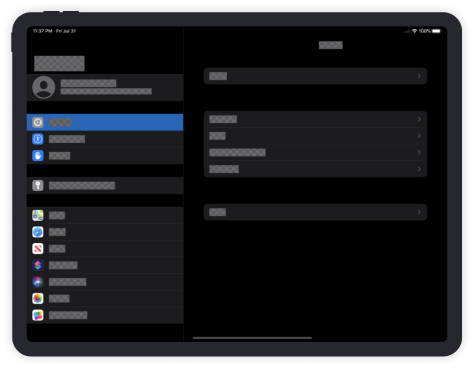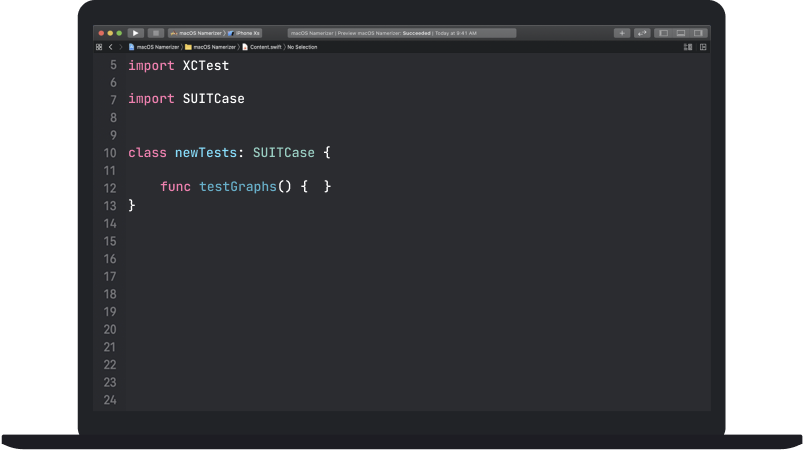
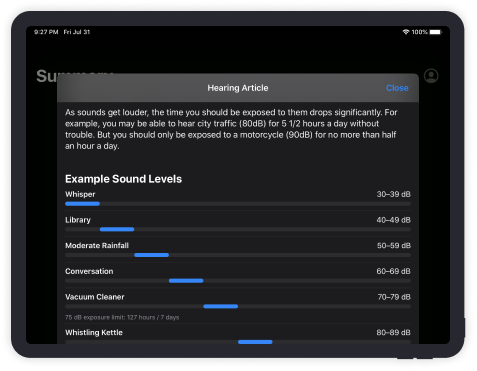

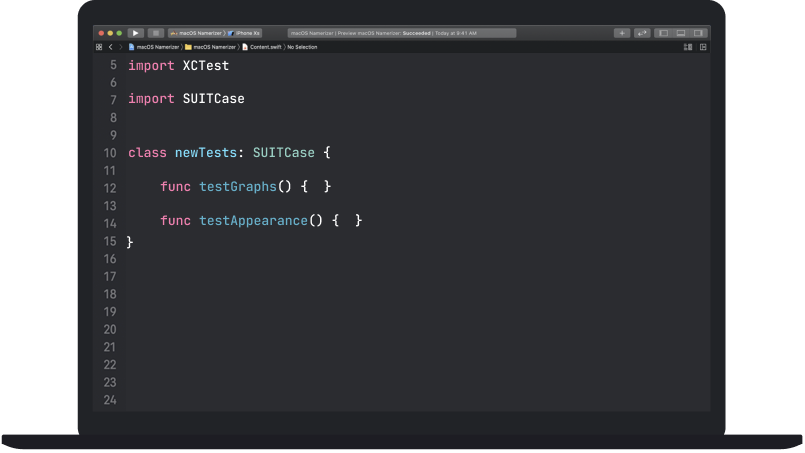
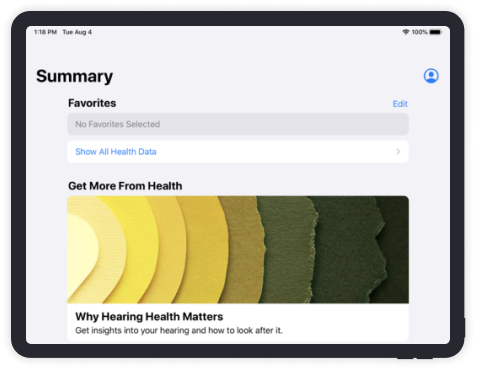
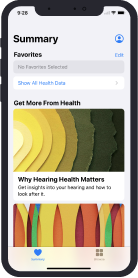
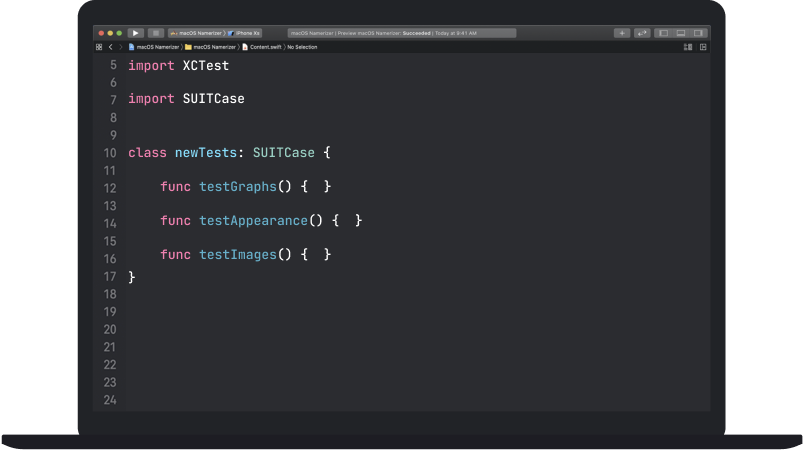
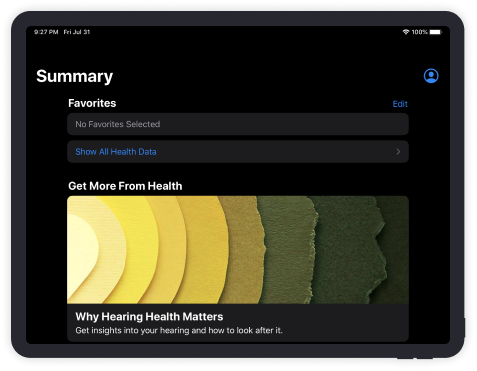
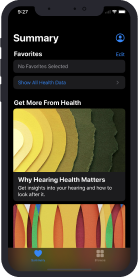
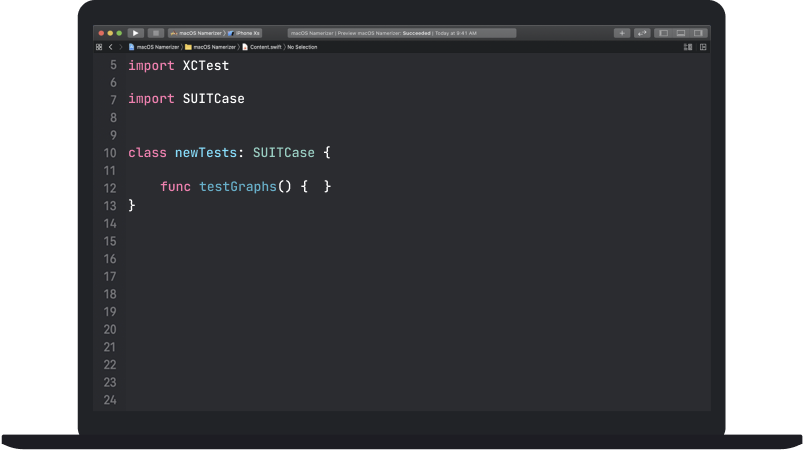
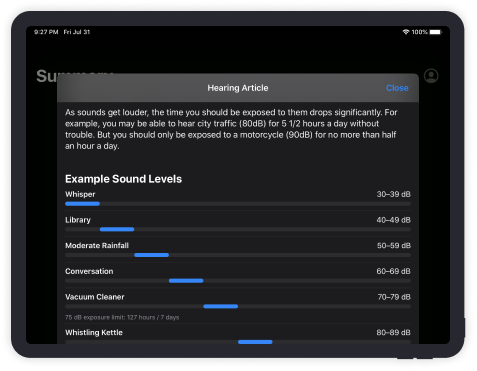

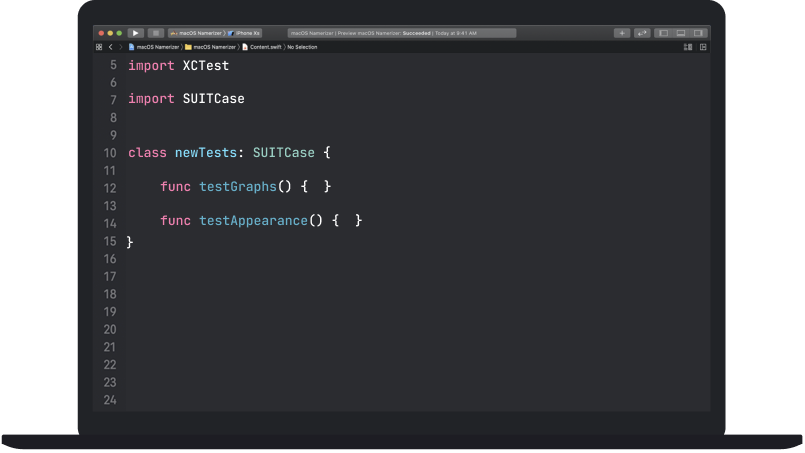
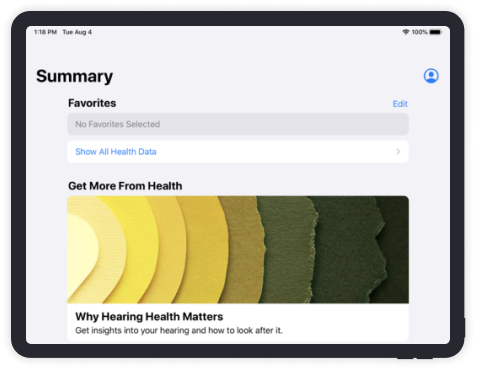
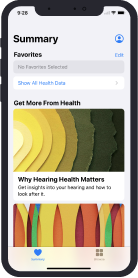
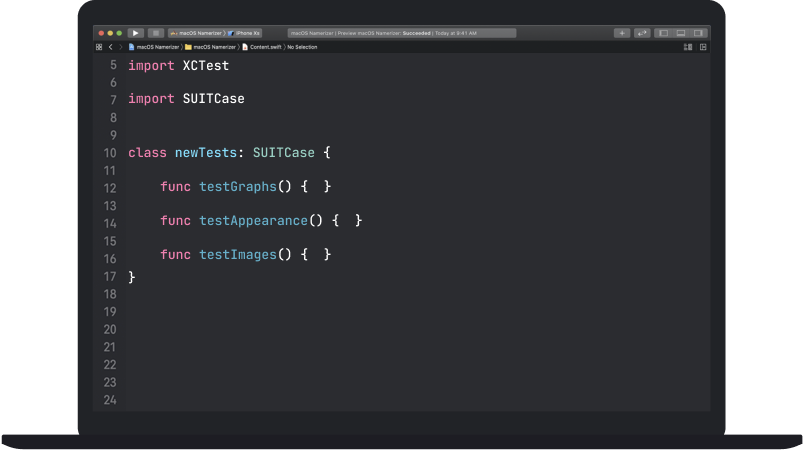
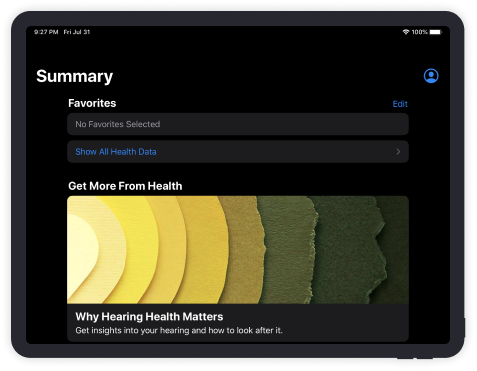
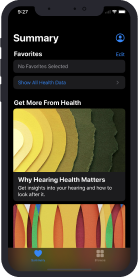
UI tests with XCTest
You can easily configure SUITCase behaviours, and extend it as you like. The source code is available on GitHub!
Recording Screenshots
SUITCase automatically downscales reference screenshots and reuses them across devices. Also, SUITCase collects unexpected and suggested screenshots to save your time.
Multiple comparison methods
SUITCase includes five different comparison methods. You can either compare precisely pixels, or allowing minor color changes. Need more stability? There are less strict methods as well.
SUITCase includes five different comparison methods. Each method will attach the collected image, difference value, and current threshold. If difference is greater than zero, the reference and difference images will be attached as well.
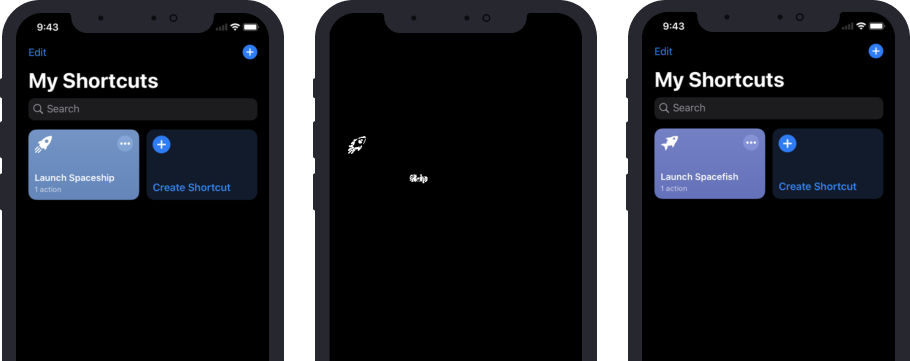
Your app reuses images and layout across devices, so your tests should reuse reference screenshots as well. SUITCase downscales screenshots to match the logical resolution. This approach significantly saves storage space.
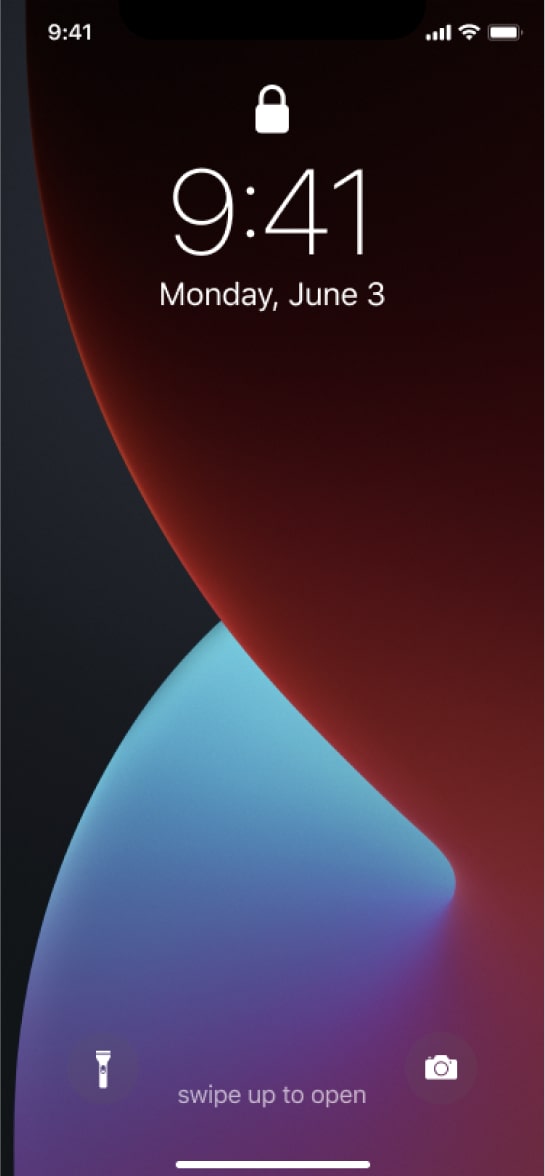
IPHONE 11 PRO MAX
414 × 896 (scaled)
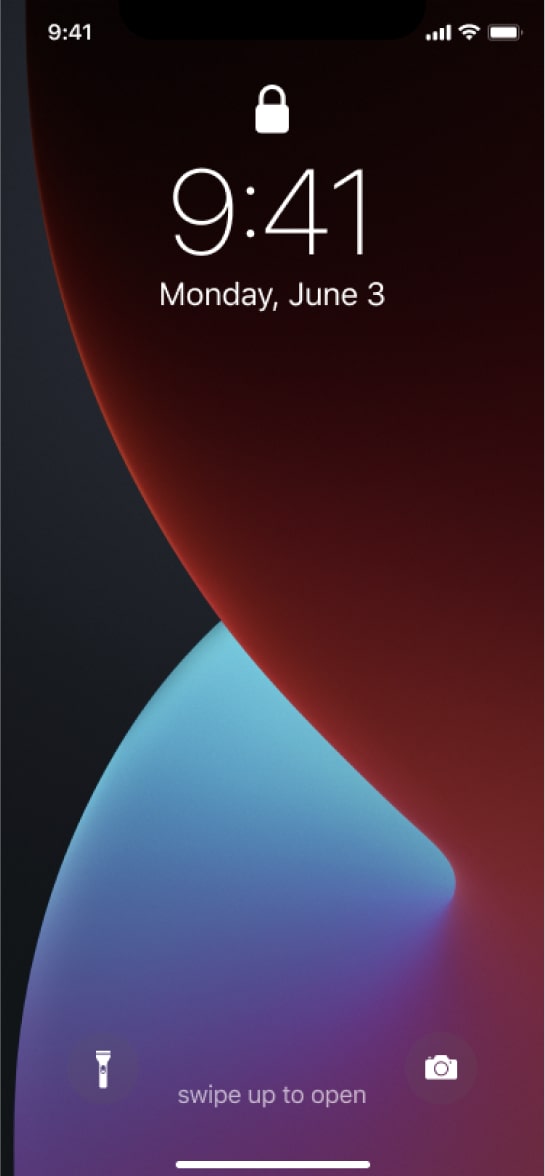
IPHONE 11
414 × 896 (scaled)
You can verify screenshots of specific elements. The reference image will be cropped by this element frame. You can also erase dynamic elements. The erased elements are transparent on the reference images, and SUITCase compares only opaque pixels.